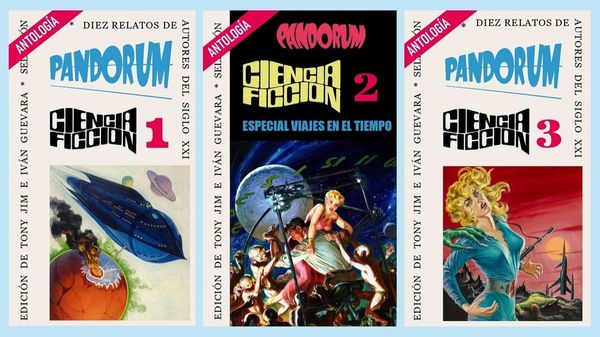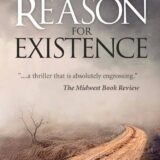Some things are never easy, until they are. For me, I’ve always liked writing. Though no matter which way I choose to do it, both by hand and by typing, it has always been a bit of a chore. Though to put some perspective on that, I usually type one-handed and manage up to around thirty-nine words per minute. It wasn’t until I started playing around with Dragon NaturallySpeaking that I started experiencing some ease in writing. So after using it for about a week and a half, I’m starting to think I have a pretty good idea of how well this may assist me.
While I can’t rightly remember, I have frequently been told that many who knew me in person highly suggested that I tried out Dragon. While I have never had the opportunity before now, I made do using a standard keyboard. This usually put me behind when trying to keep up with classwork and likely is part of the reason why I never liked writing papers in school (not to mention that I found the concept incredibly boring). Even up into high school, I always had trouble with typing drills, pecking at the keyboard and keeping any sort of consistency with my typing speed.
I can’t rightly remember, I have frequently been told that many who knew me in person highly suggested that I tried out Dragon. While I have never had the opportunity before now, I made do using a standard keyboard. This usually put me behind when trying to keep up with classwork and likely is part of the reason why I never liked writing papers in school (not to mention that I found the concept incredibly boring). Even up into high school, I always had trouble with typing drills, pecking at the keyboard and keeping any sort of consistency with my typing speed.
Which brings me to the present. As part of my adventures in re-obtaining my independence, both inside and out of my home, I’ve taken on Dragon NaturallySpeaking in preparation for seeking education and future employment in software engineering. While the why really isn’t important, it has opened my eyes to an assistive tool that makes me wonder how I ever managed without. Dragon itself has its very own learning curve and I won’t hold that against it. Though, so far I have used it for a couple blogs (not including this one), instant messaging, navigating my computer and even my weekly Shadowrun game. For the most part, Dragon seems to understand me pretty well. There’s still the occasional misunderstanding, usually caused by a failure to enunciate more than anything.
With my limited experience with Dragon NaturallySpeaking, I’ve discovered that most of my problems stem from needing to learn how to use the program and the program learning how to understand me. As a solution, I repeatedly train with problematic words, save my profile and make sure to use it often even for trivial things. The results of this is the time I spend writing blogs and other various things have been cut in half, if not by 75%. Next up will be seeing how well it writes code. While I’ve experimented with this a little bit during my Shadowrun game, Dragon still has a few hangups every time I try to write the command for rolling dice in Roll20. Also, let’s not even discuss how much trouble it is to get Dragon to write six (trust me that it took quite a few corrections to get that one right).
As for the final verdict, I am definitely going to be using Dragon NaturallySpeaking more and more as I can. I am hoping that, within time, I will be able to fluidly dictate code along with my blogs in general. I’ll keep trying to train Dragon to understand my dictation and I really have no other choice but to accept Dragon to teach me how to enunciate better. Still, it sure beats an hour of frustrated typing only to find a handful of typos that are so simple that they shouldn’t have existed in the first place.