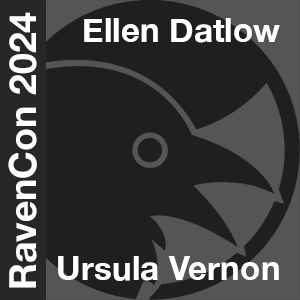Come to this page to learn where you can find things on the site and how to go about navigating around its various sections.
The Amazing Stories website consists of three main areas – the Blog, the Magazine and the Discussions.
The Blog consists of multiple daily posts by numerous authors, artists and fans.
Blog posts are published daily to the front page, which is accessed by clicking on the BLOG menu tab at the top of the screen.
Scrolling will reveal more titles; clicking on a Page Number at the bottom of the front page will reveal additional pages of earlier posts.
Clicking on the title of a blog post (or on the “read more” icon) will open a window presenting the complete post.
 At the end of every blog post is an Authors Tab. In most cases there will be a link to view the author’s other blog posts and/or to visit their author’s page or an external link, such as their website or personal blog. (Contact information for members of the Blog Team can also be found under the STAFF menu tab at the top of the screen.)
At the end of every blog post is an Authors Tab. In most cases there will be a link to view the author’s other blog posts and/or to visit their author’s page or an external link, such as their website or personal blog. (Contact information for members of the Blog Team can also be found under the STAFF menu tab at the top of the screen.)
Comments may be left (if you are registered with the site as a member or subscriber) by clicking in the Leave A Reply space.
Bringing the post to the attention of one (or several) social networks is accomplished by clicking on the appropriate network icon; a window will open prompting any additional information that may be required by that network.
Related Posts contains suggestions of other blog posts that are related by subject.
The Magazine section is accessed by clicking on the Magazine tab at the top of the screen, or by clicking on the magazine images in the sidebar.
Previous issues can be viewed and read by clicking on an issue number (located underneath the current issue’s cover image).
Discussions is the social component of the Amazing Stories Website and is accessed by clicking the Discussion tab at the top of the screen. (Various on-site activities will also prompt Members and Subscribers when they are available.)